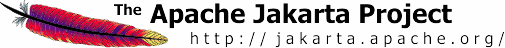Download the main build.xml script from here.
Create a new directory, and copy the newly download build.xml to it. This
directory will be referred to as the ${tomcat.source} directory in the rest
of this document.
Go to that directory, and do:
cd ${tomcat.source}
ant
NOTE: Users accessing the Internet through a proxy must use a properties
file to indicate to Ant the proxy configuration. Read below.
WARNING: Running this command will checkout the Tomcat 5 sources from CVS, as
well as download binaries to the /usr/share/java directory.
Make sure this is appropriate to do so on your computer. On Windows,
this usually corresponds to the C:\usr\share\java directory,
unless Cygwin is used. Read below to customize the directory used
to download the binaries.
The build can be controlled by creating a ${tomcat.source}/build.properties
file, and adding the following content to it:
# ----- Proxy setup -----
# Uncomment if using a proxy server.
#proxy.host=proxy.domain
#proxy.port=8080
#proxy.use=on
# ----- Default Base Path for Dependent Packages -----
# Replace this path with the directory path where
# dependencies binaries should be downloaded.
base.path=/usr/share/java